Nexis's integration capabilities create a unified digital ecosystem, streamlining workflows and enhancing overall efficiency.

How the Integration is Set Up in Alpomi:
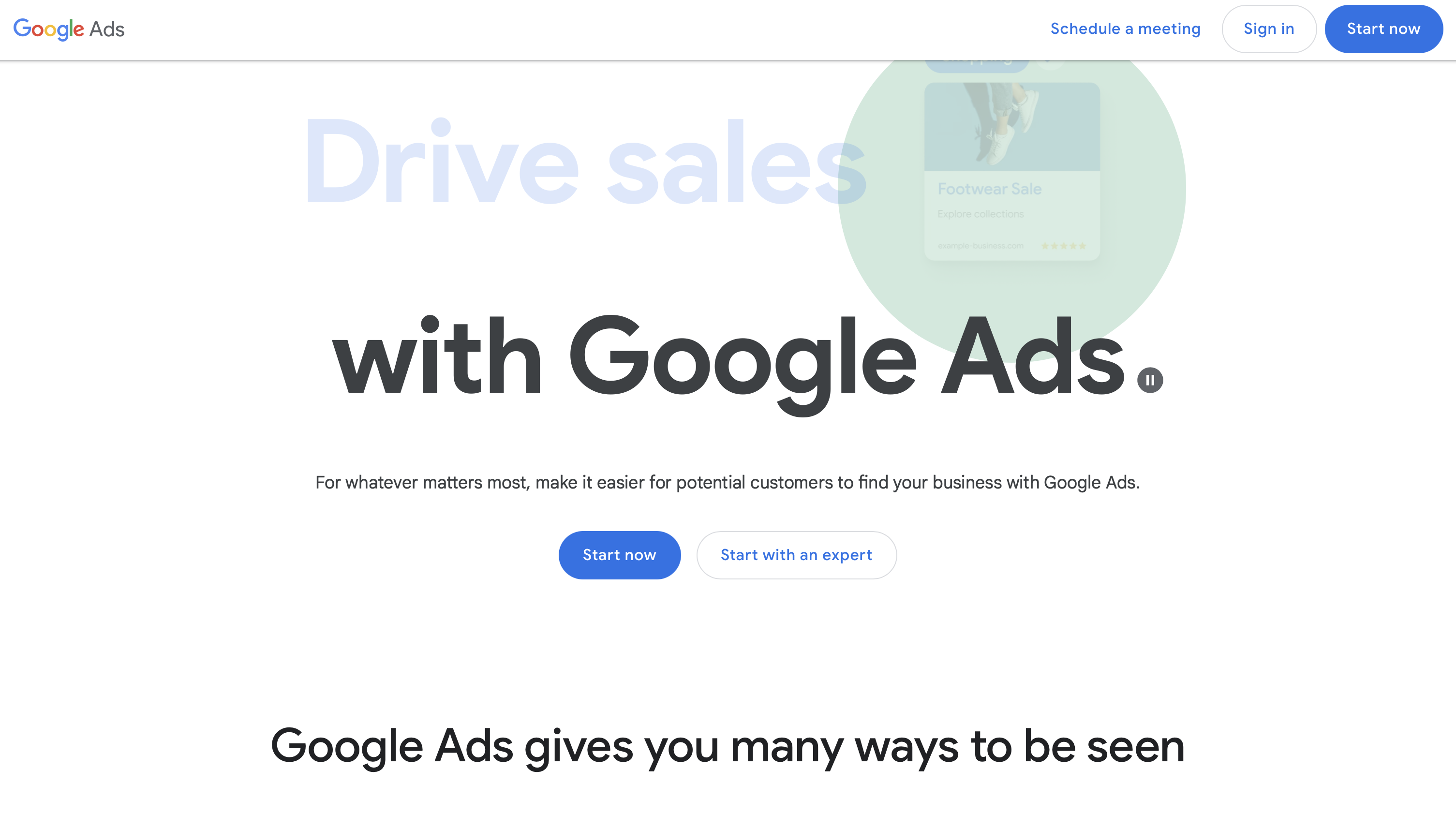
Google Ads is one of the most widely used online advertising platforms, helping businesses promote their products and services across Google Search, YouTube, and the Google Display Network. By integrating Alpomi with Google Ads, businesses can utilize detailed customer data to create targeted campaigns, build custom audiences, and retarget customers more effectively. This integration empowers businesses to personalise their ads based on customer behaviour, lifecycle stage, and interests, leading to higher conversion rates and a more efficient ad spend.